Linksave
Instantly save all your tabs
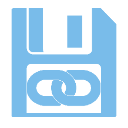
Welcome to LinkSave
Ever have a thousand tabs open? Have you ever not wanted to close your browser so you don't lose all your tabs? Well lucky for you LinkSave is here. LinkSave is a chrome extension that saves all your tabs. LinkSave will save all of the tabs in the currently active chrome window into your bookmarks. You can check this extension in the chrome webstore:
LinkSave in Chrome webstore
How to use
- Download
- Click on the LinkSave icon
- All the tabs are automatically checked, uncheck the tabs you do not want to bookmark
- If you would like to save your tabs in a new folder, check "Save in new folder". You can provide a name if you want, if you don't the current date and time will be used as the folder name.
- Click "Save Checked Links", and all your tabs should be saved in the LinkSave folder within your bookmarks. If you clicked "Save in new folder" they will be saved in LinkSave/.
- You can access your bookmarks by going to "Other bookmarks" or by typing chrome://bookmarks in the url.
- Spread the word about LinkSave
Authors and Contributors
LinkSave was created by Umayah Abdennabi (@sudohalt), Luqman Rom (@luqmanrom), and Muhammad Khalid (@kingmak).
Support or Contact
Having trouble with Pages? Check out the source code or contact abden003@gmail.com and we’ll help you sort it out.